The Complete ERM Checklist for Legal Marketing
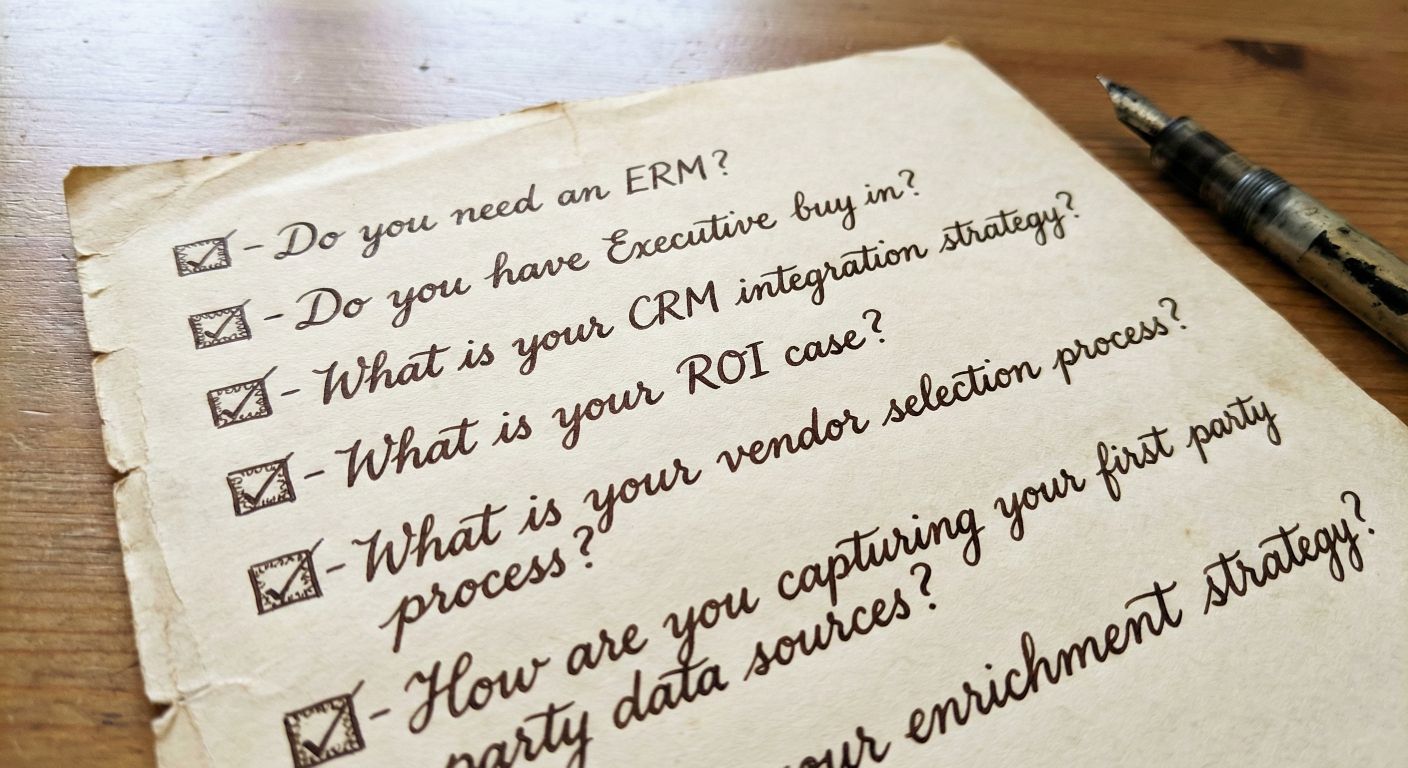
Create a centralized Contact & Company data warehouse with SigParser APIs
The core objective of an ERM is to passively collect trustworthy data. Modern ERM’s should leverage AI data stewards to automate the creation of complete and accurate contact and company profiles by unifying both first-party and third-party data. AI data stewards can parse, validate, and unify records at a scale and a level of accuracy that would be impossible for humans to manage manually.
This comprehensive checklist guides you through every phase of the ERM journey, from initial planning through successful deployment. Whether you're evaluating your first ERM or considering a platform change, this roadmap ensures you make informed decisions that align with your firm's specific needs and goals.
Phase 1: Pre-Work and Planning
Do You Actually Need an ERM?
Before diving into vendor evaluations, clearly define why you're considering an ERM and what specific outcomes you expect. Common drivers include:
- List Quality Issues: Your current contact lists are outdated, incomplete, or scattered across multiple systems
- Cross-Selling Challenges: You lack visibility into who knows whom within client organizations
- Manual Data Management: Your team spends excessive time on data entry and list building
- Limited Relationship Intelligence: You can't easily identify your firm's strongest relationships or track interaction patterns
- Marketing Inefficiency: Campaign targeting is imprecise due to poor data quality
Define Your Use Cases Be specific about what you're trying to achieve:
- Build more accurate, targeted lists for events and campaigns
- Understand relationship networks for cross-selling opportunities
- Automate contact data capture and enrichment
- Track interaction patterns and relationship strength
- Integrate relationship data with your CRM system
Secure Executive Buy-In
ERM implementation touches on privacy, security, and cultural considerations that require leadership support. Address these concerns early:
Privacy and Security Considerations
- Data access policies and user permissions
- Email and calendar integration requirements
- Third-party data enrichment and storage
- GDPR and other compliance requirements
Cultural Factors
Some attorneys may resist relationship data sharing or automated contact capture. Executive endorsement helps overcome these barriers and establishes clear expectations about data sharing and collaboration.
System Integration Planning
CRM Integration Strategy
Determine whether you'll use the ERM standalone or integrate it with existing CRM systems. Integration typically delivers higher ROI but requires more planning.
Connected Systems Inventory
Identify all systems that should connect to your ERM:
- Email platforms (Outlook, Gmail)
- Calendar systems
- CRM systems (Salesforce, Dynamics, HubSpot)
- Email marketing platforms (Constant Contact, Vuture)
- Billing and time tracking systems
Budget and Resource Planning
Software and Implementation Costs
- License fees for users and data volume
- Implementation and training costs
- Ongoing support and maintenance
- Third-party integrations and customizations
Internal Resource Requirements
Consider the ongoing management needs:
- System administration and user support
- Data quality management and cleanup
- Training and change management
- Reporting and analytics
Building Your ROI Case
Quantify the expected benefits to justify your investment:
Expanded Marketing Reach
Calculate the value of reaching more contacts with better data. If your current lists are 30% outdated and you can improve accuracy to 90%, what's the revenue impact of that increased reach?
Improved Cross-Selling
Estimate additional revenue from better relationship mapping. If you identify just one new $500K engagement annually through improved "who knows who" intelligence, the ERM pays for itself.
Marketing Efficiency Gains
Value the time savings from automated list building and data management. If your marketing team saves 10 hours per week on manual data work, what's that worth in productivity and campaign quality?
List Quality ROI
Better data drives better results. Track improvements in email open rates, event attendance, and campaign response rates that result from cleaner, more targeted lists.
Phase 2: Evaluation and Vendor Selection
Core Requirements Checklist
First-Party Data Sources
- Email & Calendar Integration: Seamlessly connects with Office 365, Exchange, and Google Workspace to capture contact data from emails and meeting invitations
- CRM Synchronization: Bidirectional sync with major platforms including Salesforce, Microsoft Dynamics, HubSpot, and legal-specific systems like Peppermint
- Address Book Import: Pulls existing contact databases from Outlook and Google Contacts to establish your baseline relationship data
- Email Marketing Platforms: Integrates with Constant Contact, Vuture, Mailchimp, and other marketing automation tools to maintain list consistency
- Excel Import Capability: Supports bulk upload and updates of contacts and companies from spreadsheets, enabling quick migration of legacy data
Automated Contact Profiles
- Name and Signature Parsing: Can it parse first and last names from email display names and extract contact details from email signatures automatically?
- Contact Classification: Does it identify and exclude non-person addresses (e.g., UberEats@delivery.com, accounts-payable@company.com) while building your contact database?
- Interaction Tracking: Can it track the number of emails sent/received and meetings attended to measure relationship engagement over time?
- Title and Level Classification: Does it automatically classify job titles by level (C-level, executive, director, manager, contributor) for better segmentation?
- Location Intelligence: Can it geocode addresses for map-based search and geographic filtering of contacts?
- Change Management: Does it provide alerts for job or company changes and maintain version history of all contact updates (titles, phone numbers, addresses)?
Automated Company Profiles
- Company Identification: Can it identify company names from email domains and automatically assign contacts to companies based on their email addresses?
- Digital Presence: Does it provide website URLs and LinkedIn company pages for comprehensive online profile access?
- Industry Classification: Can it capture LinkedIn industry values to enable sector-based segmentation and targeting?
- Location Intelligence: Does it store and geocode company headquarters addresses for geographic analysis and mapping?
- Firmwide Interaction Tracking: Does it track total emails sent/received and meetings held at the company level across all attorneys and staff?
Data Enrichment Capabilities
- Company Enrichment: Can it find LinkedIn URLs, industry classifications, employee counts, and website addresses for companies?
- Contact Enrichment: Does it capture LinkedIn profiles, job history, education, and location data for individuals?
- Change Tracking: Can it monitor and alert you to job changes, promotions, and company moves?
- Email Validation: Does it integrate with email validation services to maintain clean marketing lists?
- Version History: Can you track changes to contact records over time with complete audit trails?
Duplicate Management
- Contact Deduplication: Can it automatically suggest contact merges based on multiple variables (name, phone, email)?
- Company Consolidation: Does it merge company records across multiple domains (company.com, company.co.uk, subsidiary.com)?
- Smart Matching Logic: Can it handle variations in names, addresses, and other identifying information?
Custom Fields and Flexibility
- Custom Contact Fields: Can you add firm-specific data like relationship type, client tier, practice area tags?
- Custom Company Fields: Can you track company-specific information relevant to your firm?
- Field Configuration: Can business users modify field structures without IT involvement?
Advanced Feature Requirements
List Management
- Dynamic Lists: Can you build and save complex filtered lists based on multiple criteria?
- List Collaboration: Can attorneys easily review, modify, and approve marketing lists?
- Email Marketing Integration: Does it sync bidirectionally with Constant Contact, Mailchimp, and similar platforms?
- Automated List Updates: Can contacts be automatically added to email marketing campaigns based on ERM criteria?
Search, Sort, and Filter Capabilities
- Column Flexibility: Does the system offer 150+ searchable contact and company attributes?
- Dynamic Views: Can you quickly add/remove columns to customize your data views?
- Advanced Filtering: Can you chain multiple criteria together for precise targeting?
- Geographic Search: Can you search for contacts on a map and apply additional filters?
- Relationship-Based Filtering: Can you filter by relationship strength, interaction recency, and relationship status?
Relationship Intelligence
- Who Knows Who Mapping: Can you see which attorneys have the strongest relationships with specific contacts or companies?
- Relationship Scoring: Does it provide quantitative relationship strength scores?
- Visual Relationship Maps: Can you view attorney-contact connections graphically?
- Tabular Relationship Data: Can you export relationship data with interaction counts and scores?
- Company-Level Analysis: Can you drill into companies to see all attorney-contact relationships within that organization?
Interaction Tracking
- Email and Meeting Capture: Does it automatically track emails sent/received and meetings hosted?
- Interaction Trends: Can you view interaction patterns over time in charts and graphs?
- Future Meeting Tracking: Does it capture and display upcoming scheduled meetings?
- Interaction Analytics: Can you analyze communication patterns to identify relationship trends?
CRM Integration Evaluation
Technical Requirements
- Modern CRM Support: Does it connect to Salesforce, Microsoft Dynamics, HubSpot, and other major platforms?
- Direct Database Sync: Does data sync directly to CRM tables (not just iframe integration)?
- Business User Configuration: Can non-technical users set up and manage the integration?
- Field-Level Flexibility: Can you sync any ERM field to any CRM field?
- Bidirectional Sync: Can data flow both directions between systems?
Relationship Data Sync
- Relationship Records: Can it create "who knows who" records in your CRM?
- Audit Trails: Can you see exactly which contacts were added from the ERM?
- Sync Rules: Can you define criteria for when contacts get added (minimum interaction thresholds, data quality requirements)?
- Duplicate Prevention: Can it identify and prevent duplicate contacts and companies in your CRM?
- Account Mapping: Can it automatically match contacts to the correct CRM accounts?
Integration Management
- Error Reporting: Does it provide clear information about failed syncs and how to resolve them?
- API Limit Management: Can it handle CRM API limitations gracefully?
- Data Quality Enforcement: Can it respect CRM duplicate prevention rules?
- Performance Monitoring: Can you track integration performance and data flow health?
Additional Technical Considerations
Security and Compliance
- Data Encryption: Is data encrypted in transit and at rest?
- Access Controls: Can you set granular permissions by user role?
- GDPR Compliance: Does it support data privacy requirements?
- Audit Logging: Can you track all system access and data changes?
- Data Retention: Can you configure data retention and deletion policies?
AI and Automation
- AI Data Quality: Does it use AI to identify and clean bad contact data?
- Smart Categorization: Can AI automatically classify contacts and companies?
- Automated Workflows: Can you set up rules for contact management and data updates?
User Experience
- Intuitive Interface: Is the system easy to use for non-technical marketing staff?
- Mobile Access: Can users access key features on mobile devices?
- Training Requirements: How much training do users need to be productive?
- Support Quality: What level of ongoing support is provided?
Phase 3: Implementation Best Practices
Planning for Success
Data Migration Strategy
- Ingest existing data sources (CRM, email marketing, Excel, address books)
- Scan emails to capture missing contacts and updates
- Clean data using email verification and LinkedIn enrichment
- Push enriched data to CRM via connectors
User Training and Adoption
- Develop role-specific training programs
- Create documentation and quick-reference guides
- Plan for ongoing support and advanced training
- Establish super-user programs for peer support
Measuring Success
Key Performance Indicators
- List accuracy and completeness metrics
- User adoption and engagement rates
- Time savings in list building and data management
- Marketing campaign performance improvements
- Cross-selling opportunity identification and conversion
Ongoing Optimization
- Regular data quality audits and cleanup
- User feedback collection and system refinement
- Integration performance monitoring
- ROI tracking and reporting
Making Your Decision
The right ERM transforms scattered relationship data into strategic business intelligence. Use this checklist to evaluate vendors systematically, focusing on capabilities that align with your specific use cases and integration requirements.
Remember that the most feature-rich system isn't necessarily the best choice for your firm. Prioritize solutions that deliver core functionality reliably, integrate cleanly with your existing systems, and provide the user experience your team needs to drive adoption.
Your ERM investment should pay dividends within the first year through improved marketing efficiency, better list quality, and enhanced cross-selling capabilities. With careful evaluation and thoughtful implementation, the right ERM becomes an indispensable tool for relationship-driven business development.



